Hello my fellow Xchart providers.
We're launching some improvements to Xchart that will affect the default order or data entry in the Case Editor. These changes will go live later today.
There are two two primary changes:
Change #1: Ability to note that you’ve done health history elsewhere.
Instead of only having the option of skipping “Systems Review” you now have the option of noting that you have completed the entire health history elsewhere: (Here is what it will look like):
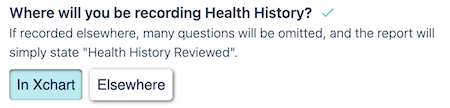
When you do this, not only will it skip the systems review questions, it will also hide the other health-history related questions like questions about:
- Medications the patient is taking
- Surgical history
- Hospitalization without surgery history
- Anesthesia history, etc.
Change #2: Reorganizing the Left-side Menu and Questions to Support Your Workflow
We’ve also had many requests to make the case editor structure more closely match the typical office workflow. The typical case flow seems to be:
- Candidate evaluation. These are the items that could be completed days in advance.
- Preparing for the procedure right before you start. This includes Pre-meds, NPO Status, final checklists, who is present, etc.
- Then the procedure itself.
Here’s the new menu organization:
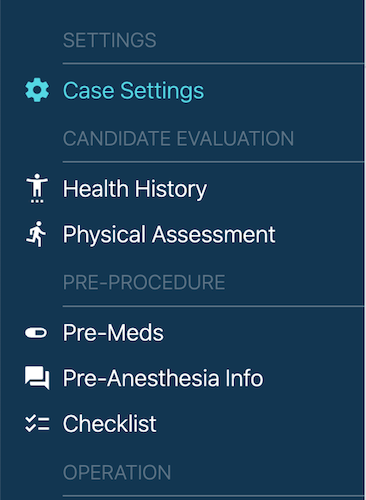
Specifically the following has changed:
- “Case Info” has been renamed to “Case Settings”
- “Systems Review” and most of the questions from “Patient Info” have been combined into a single “Health History” page. This entire page will be marked as complete if you note that you’ve done health history elsewhere.
- “Health History” and “Physical Assessment” are grouped into a new section we’re calling “Candidate Evaluation” to encompass the purpose of these two pages. Even if you have done health history elsewhere, there are certain “Physical Assessment” questions that are relevant and frequently need to be documented. Height and weight have been moved to this page.
- We pulled some of the questions from other pages into a separate “Pre-Anesthesia Info” which includes all the day of procedure items, like NPO status, who is present, allergies, etc.
Reasoning:
These changes have been made in efforts to better serve providers to more smoothly perform consultations and if the duplication of medical history data is not a necessity for your records and is an annoyance this option is a solution for you.
Please keep in mind that you can still enter data in any order you wish and do NOT have to perform data entry in a strict linear fashion. You can jump to any module you wish by tapping/clicking the module name in the menu on the left. Additionally, just like before, you can sign a record whenever you’re happy with what’s on the final report.
We hope this is a welcomed change and you will find it to increase your efficiency and ease of evaluating your patients.
As always, we welcome your suggestions and feedback! support@xchart.com
Stay Paperless,
Dr. Travis